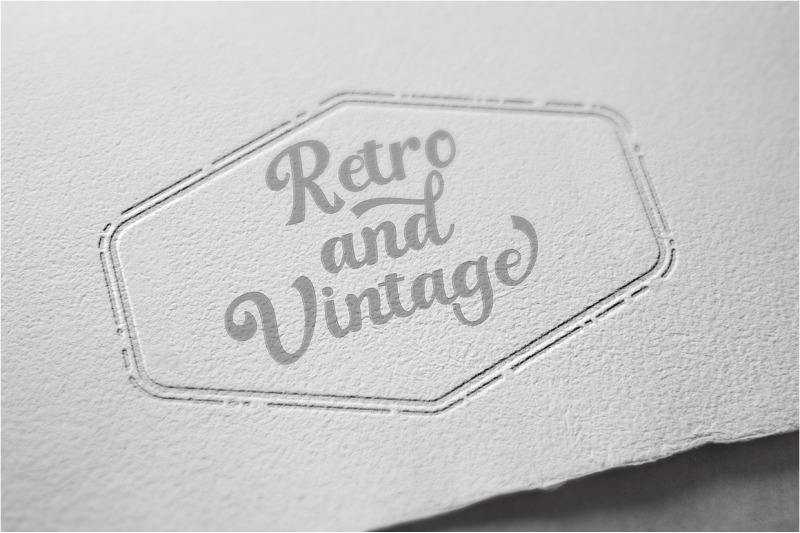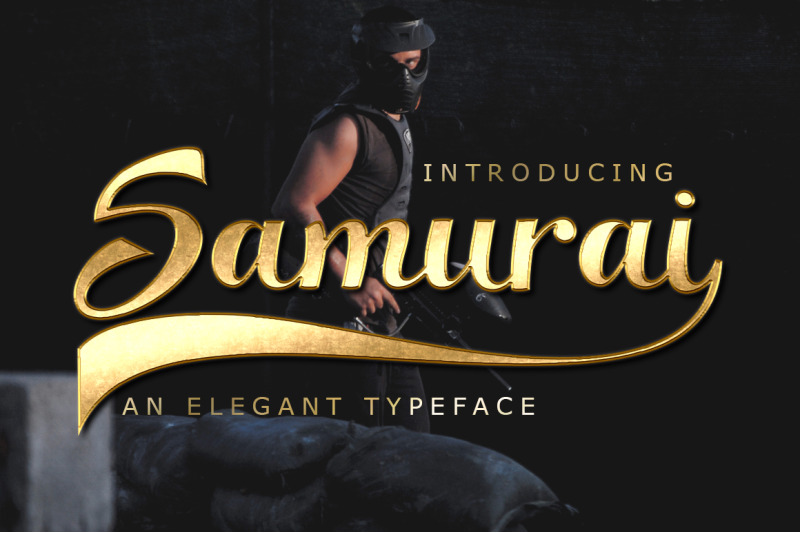
Samurai Script Inspired by Retro style and combination with Hand Lettering style.Samurai Script have many alternative swash & ligatures character and have opentype features like a stylistic alternatice, stylistic set, ligature and swash so you can mix and match like a you want.
Samurai Script came with open type features such stylistic alternates, stylistic sets & ligatures good for logotype, poster, badge, book cover, tshirt design,handwritten quotes, product packaging, header, poster, merchandise, social media & greeting cards.
Files included:
Samurai Script otf - ttf
To enable the OpenType Stylistic alternates, you need a program that supports OpenType features such as Adobe Illustrator CS, Adobe Indesign & CorelDraw X6-X7, Microsoft Word 2010 or later versions.
How to access all alternative characters, using Windows Character Map with Photoshop:
https://www.youtube.com/watch?v=Go9vacoYmBw How to access all alternative characters using Adobe Illustrator:
https://www.youtube.com/watch?v=XzwjMkbB-wQ
Samurai Script is coded with PUA Unicode, which allows full access to all the extra characters without having special designing software. Mac users can use Font Book , and Windows users can use Character Map to view and copy any of the extra characters to paste into your favourite text editor/app.
Thank you for your visit.